A Place of All (70) Function Keys Shortcuts (F1 to F12)
Table of Contents
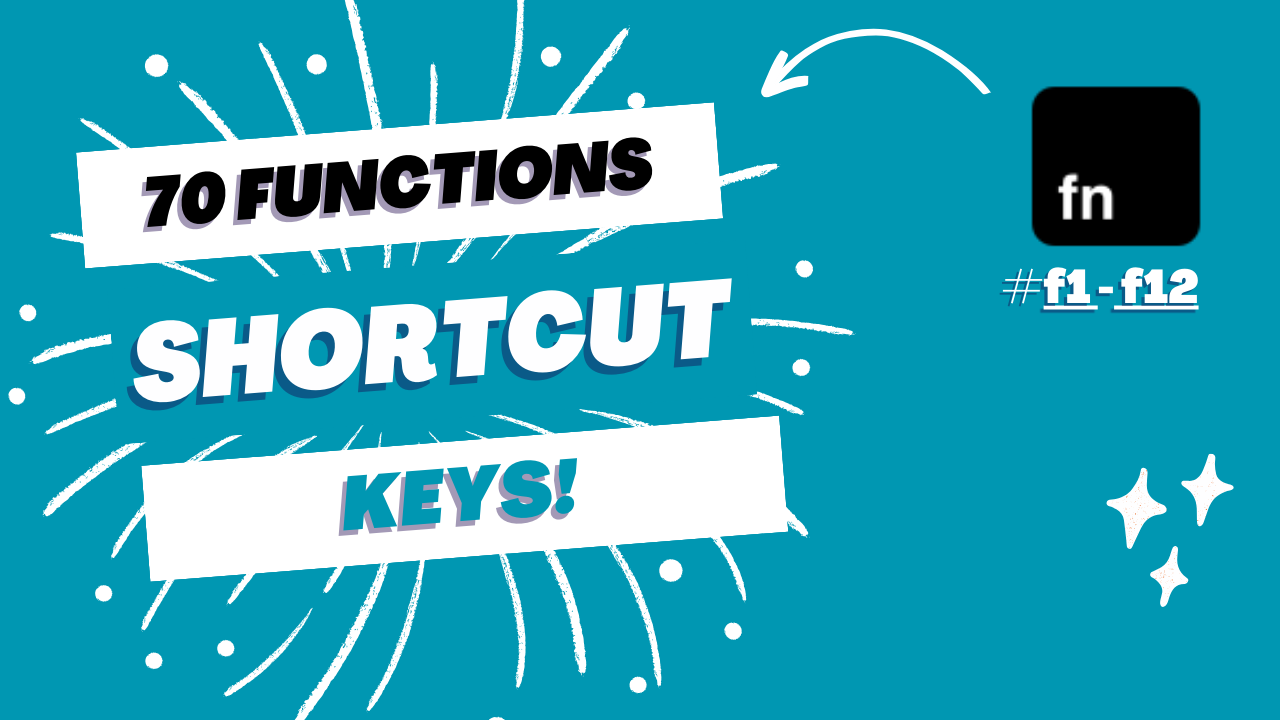
An Introduction to Function Keys
Function keys, often abbreviated as “F keys,” are a set of keys found at the top row of a computer keyboard. They are labeled F1 through F12, and each key serves a specific function depending on the software or operating system you’re using.
Although they may often go unnoticed, these keys can actually be powerful tools for enhancing productivity and efficiency in various applications and software programs.
Initially, these keys were designed to perform specific tasks in early computer systems, and since then, they have evolved to offer a wide range of functionalities across various applications.
Each function key has a default purpose, but their functionality can vary depending on the software or program you are using.
Why Use Function Keys Shortcuts?
Function keys allow for quick access to frequently used functions, enabling users to complete tasks more efficiently. This eliminates the need to navigate through multiple mouse clicks and allows for tasks to be accomplished with a single keystroke.
conclusion
Function keys are really handy for making it easier to use different software programs. They help you work faster, do more things at once, and make it easier to get things done. Using function keys shortcuts means you can make tasks easier to do, work more efficiently, and have a better overall experience when using your computer.
Happy Function!