Use Mouse Shortcuts When You’re Travelling
Table of Contents
Click Here to directly jump to the section
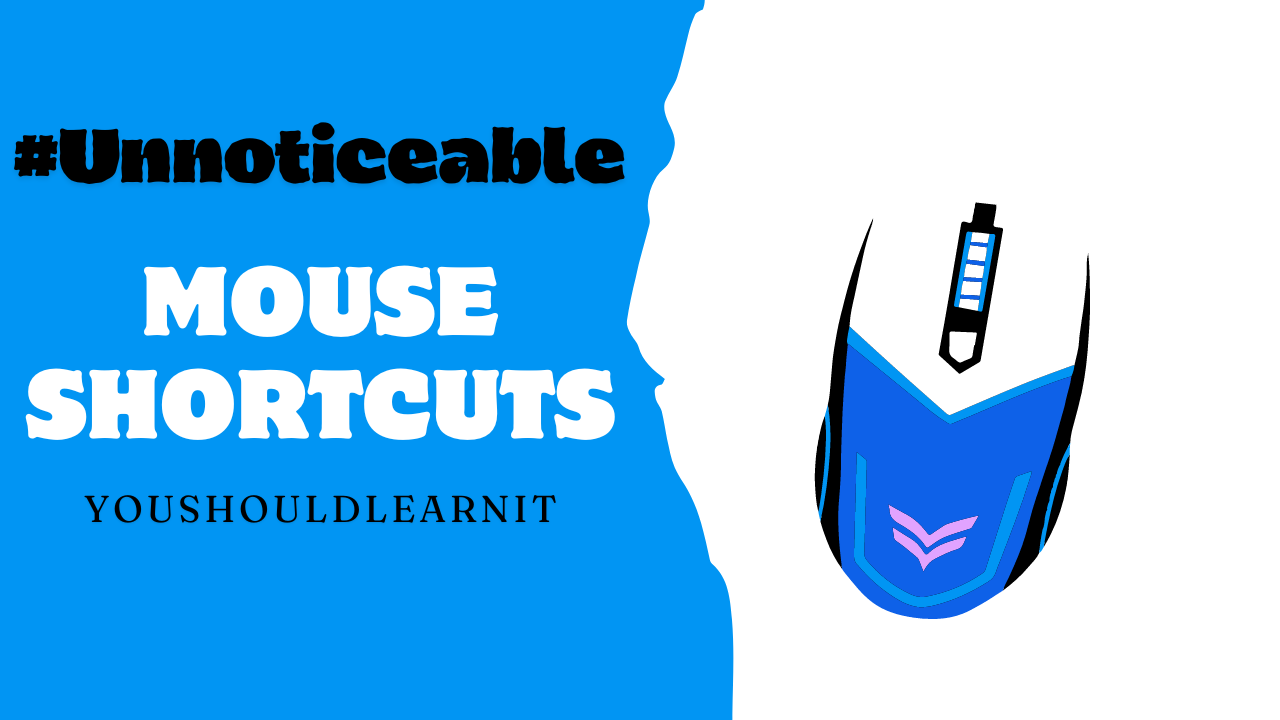
An Introduction to Mouse
The Mouse was invented by Douglas Engelbart (an American Engineer) for computers in 1963. A computer mouse is a handheld input device used to interact with a computer. It typically features two buttons and a scroll wheel, which allow users to control a cursor on the screen and perform various tasks.
Here are the main components and functions of a computer mouse:
• Buttons: Most mice have at least two buttons (left and right). These buttons are used for clicking, selecting, dragging, and performing other actions.
• Scroll Wheel: Located between the buttons, the scroll wheel allows users to quickly navigate through documents, web pages, and other long content.
• Sensors: Modern mice use optical or laser sensors to detect movement relative to the surface they are on. This information is translated into cursor movement on the screen.
• Body: The shape of the mouse is designed to fit comfortably in a user’s hand. Ergonomic designs aim to reduce strain during prolonged use.
• Cable/Wireless Receiver: Traditional mice connect to the computer via a USB cable, while wireless mice use a receiver plugged into the computer’s USB port or connect via Bluetooth.
Why use Mouse Shortcuts?
It can be very useful to use Mouse Shortcuts when traveling on buses, trains, or flights, where there are more vibrations and making it difficult to work with a touchpad or mouse.
Mouse Shortcuts
Use Mouse with Keyboard
conclusion
working with a touchpad or mouse can be challenging when you're traveling outside, instead, Using mouse shortcuts with the help of a keyboard can make a big difference. They save time, make you more productive, and make it easier to do complicated things while on the go. As technology keeps changing, knowing these shortcuts will be more and more important. Try using mouse shortcuts now to work and do things on your computer more efficiently.