
200+ Computer Keyboard Shortcuts
Table of Contents
Click Here to directly jump to the section
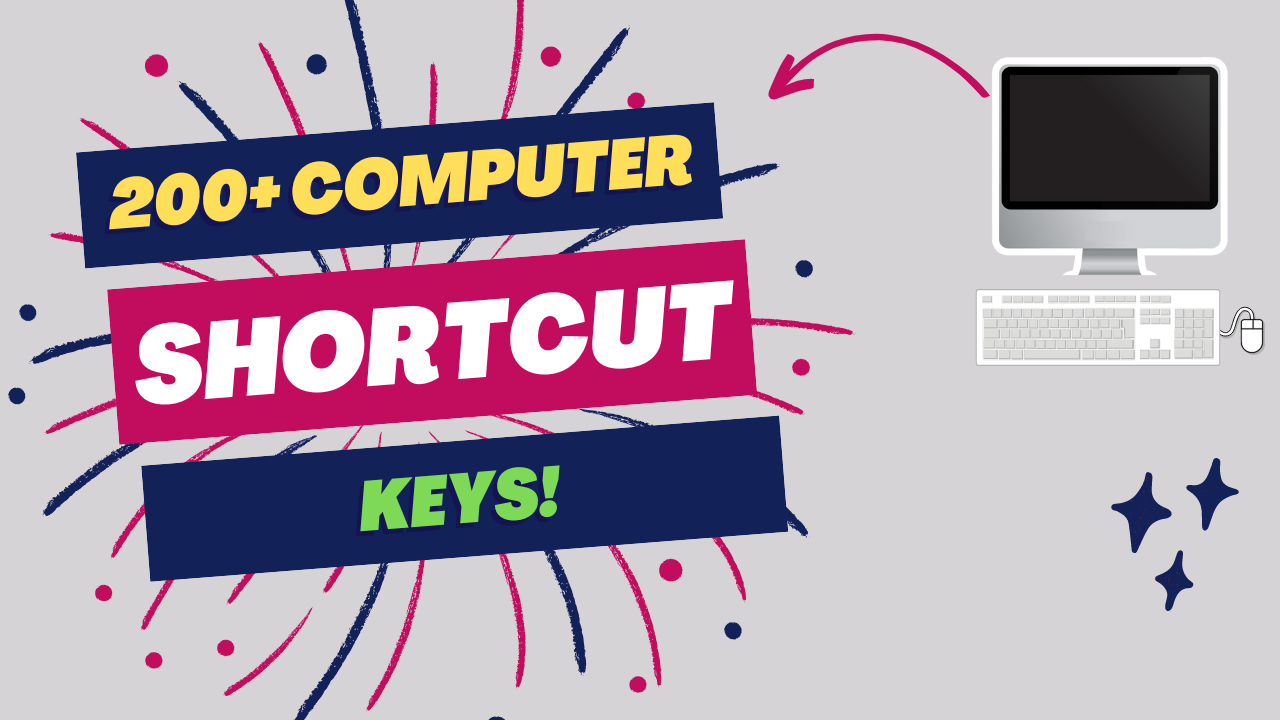
An Introduction to Computer
The word “Computer” is derived from a Latin word “Computare” which means to “to calculate”, “to count”, “to sum up” or “to think together”. Computer is an electronic device which accepts input from the user, processes it according to the instructions given to it and gives the required result in the form of output.
Computers have become an integral part of our daily lives. It is a fundamental tool in today’s digital age and has revolutionized the way we live, work, and communicate.
The development of computers has been truly revolutionary. From the massive mainframe computers of the mid-20th century to the modern and powerful personal computers and laptops we use today, This progress has greatly impacted the way we live, work, and communicate.
Why use Computer Keyboard Shortcuts?
Welcome to the world of computer keyboard shortcuts. With just a few easy keystrokes, you can save time and effort.
Discover lesser-known Windows Shortcuts Keys that can change the way you use your computer. In today’s fast-paced digital world, time is important. By using these computer shortcuts, you can navigate through your computer system more quickly, accomplish tasks more easily, and ultimately save time.
Whether you’re a student, a professional, or just someone who spends a lot of time on a computer, learning and using computer shortcut keys can really help you get things done faster and more efficiently.
A to Z Shortcut Keys
Imagine having a secret codebook that unlocks hidden powers within your computer. Well, that’s exactly what A to Z shortcut keys provide! The A to Z Shortcut Keys encompass a comprehensive set of commands, offering quick solutions for various tasks. Buckle up as we delve into the alphabet soup of productivity.
Tab & Window Shortcuts
One of the basic sets of shortcut keys you really should know right now are Tab & Window Shortcuts. Navigating through tabs and windows is a fundamental aspect of computer usage. These shortcuts allow you to navigate between tabs and windows within your web browser or file explorer, making multitasking a breeze.
Function Keys Shortcuts
Function keys, often labeled as F1 through F12, are a set of keys typically located at the top of your keyboard, these keys (F1 to F12) can be assigned specific tasks
Most Useful Shortcuts
When it comes to maximizing your productivity, knowing the Most Useful Shortcuts of Computer is key. These shortcuts encompass a wide range of functions that are commonly used in everyday computing tasks. From creating new documents to closing applications quickly, mastering these shortcuts can significantly speed up your workflow and make your computing experience more seamless.
Multiple Shortcuts
Explore the synergy of using multiple shortcuts to accomplish tasks more efficiently. In addition to individual shortcut keys, there are also Multiple Shortcuts for create powerful workflows tailored to your specific needs.
◈ To move left ⇄ right, hold down the shift key and scroll the mouse wheel up or down, making it easier for you😊.
TouchPad Gestures
For those who are accustomed to touch-based interfaces, like on smartphones and tablets, touchpad gestures provide a familiar and intuitive way to interact with the laptop. Quickly perform tasks without needing to reach for a mouse or keyboard shortcuts.
conclusion
In conclusion, computer keyboard shortcuts are a powerful tool that can help you navigate your computer system with speed and efficiency. By mastering different categories of shortcut keys such as Tab & Window Shortcuts, A to Z Shortcut Keys, Function Keys Shortcuts, Most Useful Shortcuts of Computer, Multiple shortcuts and TouchPad Gestures. You can streamline your workflow, perform tasks with ease, and ultimately become a more proficient computer user.
So why not give it a try? Start incorporating these shortcuts into your daily computer usage, and watch as your efficiency soars to new heights
Happy Productivity!