130 Google Chrome Shortcuts
Table of Contents
Click Here to directly jump to the section
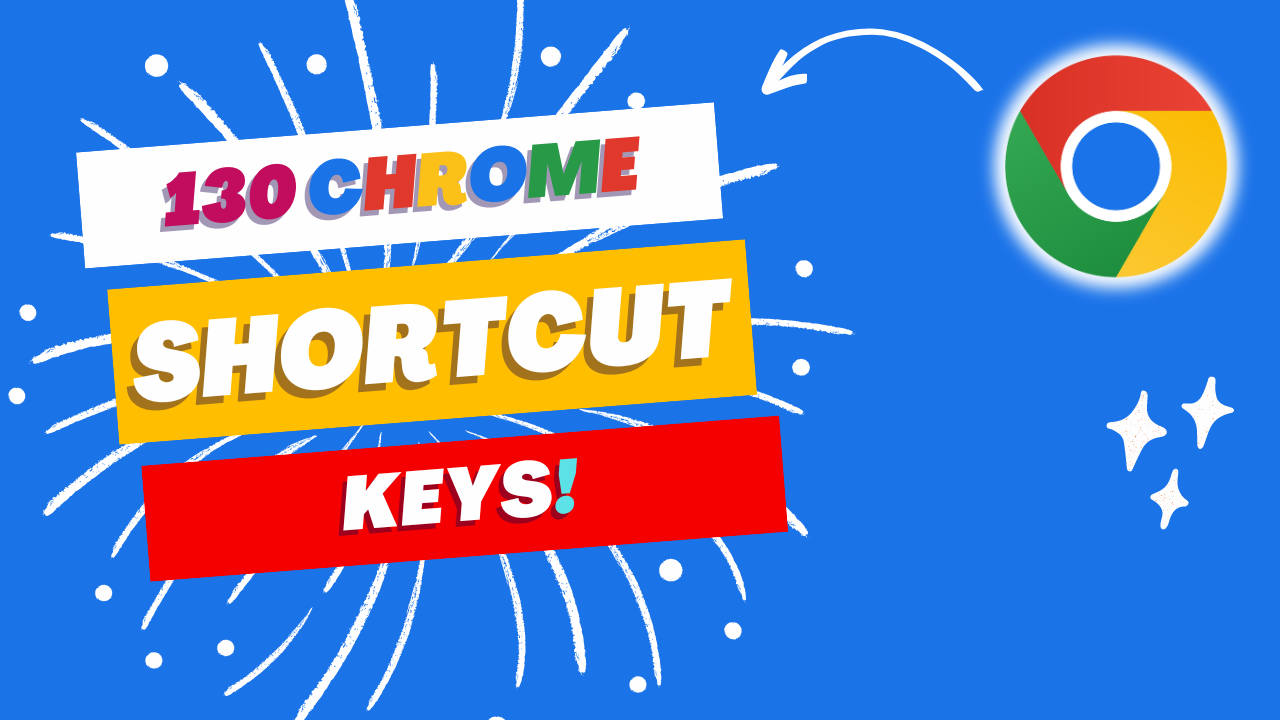
An Introduction to Google Chrome
Google Chrome is the most used, most popular and dominating web browser globally developed by Google. It was first released in September 2, 2008.
Its development began in 2006 when Google engineers decided to build a browser from scratch. The first public release came in September 2008, Initially, it was only available on Microsoft Windows. Later, it was made available on other operating systems.
Since then, Chrome has undergone numerous updates and enhancements, since 2012, Chrome has been the dominant worldwide browser.
As of February 2024, according to StatCounter, Google Chrome holds 65.31% browser market share worldwide.
Chrome holds 48.62% of the browser market in the United States. More than 3.229 billion internet users are using Chrome. The next level thing is it also dominating on smartphones, With a market share of 61.76% of the Mobile browser market.
In 2019, Chrome surpassed 5 billion downloads on the Google Play Store. Google Chrome ranks as the second most downloaded free Android application on the Google Play store.
Chrome is the most used web browser in the world today.
Why use Chrome Shortcuts?
Google Chrome is one of the most popular web browsers worldwide, known for its speed, simplicity, and versatility. While many users are familiar with the basic functionalities of Chrome, there are numerous shortcut keys that can significantly enhance your browsing experience and increase productivity. In this article, we will explore some of the most useful and time-saving Chrome shortcuts.
Tab & Window Shortcuts
Navigate seamlessly between tabs and windows, making multitasking effortless.
Chrome Features Shortcuts
Access various Chrome features like bookmarks, history, and downloads with ease. Navigate and interact with PDFs directly within Chrome using handy shortcuts.
PDF Shortcuts
Access all PDF Shortcuts.
Address Bar Shortcuts
Quickly perform searches, navigate to websites, and manage URLs using address bar shortcuts.
Webpage Shortcuts
Enhance your browsing experience with shortcuts for scrolling, zooming, and interacting with webpage elements.
Mouse Shortcuts
Utilize mouse shortcuts for quick navigation and control over tabs and web page elements.
A to Z Shortcut Keys
A comprehensive list of shortcuts covering a wide range of functions, from basic navigation to advanced features.
Function Keys Shortcuts
Harness the power of function keys to perform various actions within Chrome quickly.
conclusion
Shortcut keys in Google Chrome offer users a quicker and more efficient way to navigate through the browser's features and functions. Whether you're managing tabs, accessing browser settings, or interacting with web pages, utilizing keyboard shortcuts can significantly enhance your browsing experience. By mastering these shortcuts, users can save time, boost productivity, and streamline their workflow.
So, why wait? Start exploring and integrating these shortcuts into your Chrome usage today to unlock a smoother and more streamlined browsing journey.
Happy Browsing!