Windows 11 Touchpad Gestures For Effortless Navigation 2024
Table of Contents
Click Here to directly jump to the section
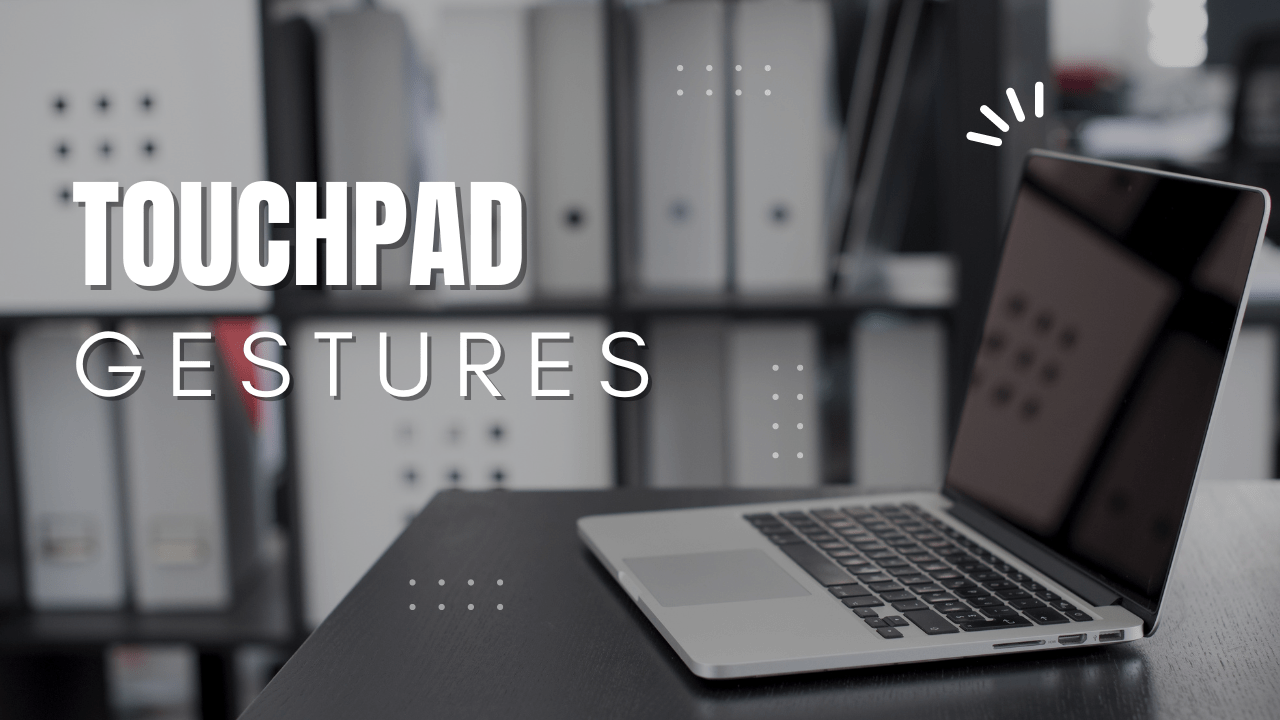
An Introduction to Touchpad
A touchpad, also known as a trackpad, is a pointing device featuring a tactile sensor to detect and interpret the movement and positioning of a user’s fingers. It then translates this movement into a relative position on the screen. It was originally designed by George E. Gerpheide in the 1980s, touchpads became popular in laptops as a built-in feature in the 1990s. Over time, the technology has advanced to incorporate multi-touch functionality and gesture recognition, making touchpads a versatile and essential component of modern laptops and some desktop keyboards.
Why use Windows 11 Touchpad Gestures?
Touchpad gestures offer a more intuitive and efficient way to interact with a computer, enhancing user experience by allowing quick access to various functions. These gestures can replace traditional mouse clicks, scrolls, and other input methods. As a result, they can minimize hand movement, enhance workflow efficiency, and contribute to an overall improved user experience.
Benefits of Using Touchpad Gestures
• Efficiency and Speed: Gestures enable faster navigation and execution of commands compared to traditional mouse usage, which involves more physical movement.
• Space-saving: Touchpads are integrated into laptops, eliminating the need for additional devices
• Ergonomics: Reduced hand movement can minimize the risk of repetitive wrist pain.
• Multitasking: Gestures allow for quick switching between applications and desktops, enhancing productivity.
• Customization: Many operating systems allow users to customize touchpad gestures to suit their workflow preferences.
Laptop Gestures
Laptop gestures have completely revolutionized the way users interact with their devices, providing a seamless and smooth experience. These gestures, performed on the laptop’s touchpad, allow users to execute a variety of commands with simple finger movements. From basic actions like scrolling and zooming to more complex functions like switching between applications or opening specific programs, laptop gestures enhance productivity and efficiency.
YouTube Gestures
YouTube gestures are designed to make video watching and navigation smoother and more convenient on touch-enabled devices. These gestures allow users to control playback, and adjust volume. These intuitive gestures make it easier to enjoy videos without constantly reaching for physical buttons, enhancing the overall viewing experience and providing a more immersive way to interact with content.
Excel, Word, PowerPoint Gestures
Using touchpad gestures in Excel, Word, and PowerPoint can help you work faster and more easily. You can scroll through documents, zoom in on specific sections, and switch between different tools and menus. In Excel, gestures can be used to navigate large spreadsheets, in Word, you can zoom in and out to focus on specific parts of a document, and in PowerPoint, gestures help you move quickly between slides during presentations. These gestures make it easier and quicker to work with these applications, reducing the time and effort required for routine tasks.
conclusion
Touchpad gestures have revolutionized the way we interact with our computers. It gives a efficiency, convenience, and ergonomic benefits. From their origins in the 1980s to the sophisticated multi-touch systems we use today, touchpads continue to evolve, providing a seamless user experience. By mastering these windows 11 Touchpad Gestures, users can significantly enhance their productivity across various applications, making every swipe, pinch, and tap a step towards more efficient computing. Embracing touchpad gestures not only simplifies daily tasks but also opens up new possibilities for more intuitive and effective digital interactions.
Happy Swiping!