94 Windows Shortcut Keys
Table of Contents
Click Here to directly jump to the section
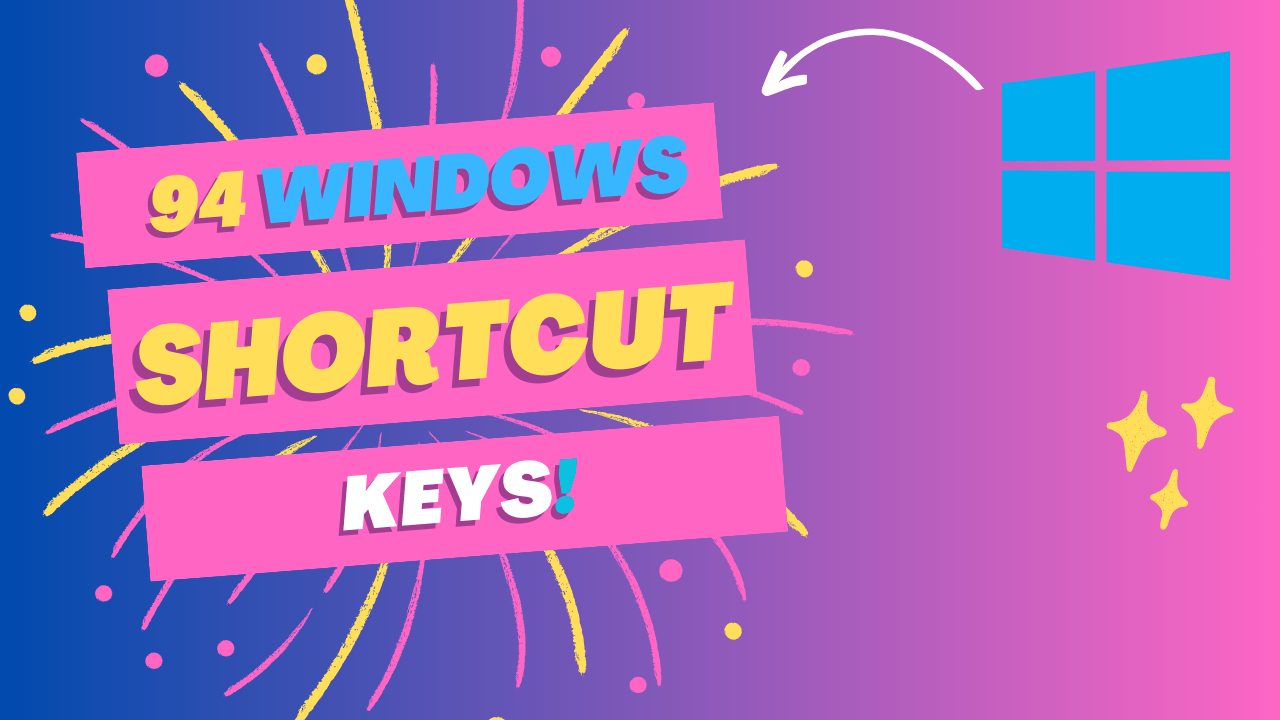
An Introduction to Windows
Welcome to Windows, the world’s most popular personal computer operating system designed by Microsoft. The operating system has been a cornerstone of personal computing for decades.
From the iconic Start button to the familiar desktop interface, Windows provides a user-friendly environment that caters to a diverse range of users. Windows comes pre-installed on the majority of new personal computers (PCs).
Windows has evolved over the years, incorporating new features and a polished interface. Whether you’re a student, professional, or casual user, Windows offers a versatile platform that adapts to your needs.
Why use Windows Shortcut Keys?
Are you tired of constantly switching between your mouse and keyboard while working on your Windows computer? Do you want to increase your productivity and save valuable time? Look no further! In this comprehensive guide, we will explore the Windows Keyboard Shortcuts.
Discover lesser-known Computer Keyboard Shortcuts that can revolutionize the way you interact with your computer.
Let’s dive into Windows Shortcut Keys! and see how the magical integration of keyboard shortcuts can take your computer experience to the next level.
A to Z Shortcut Keys
Ready to take your Windows experience to the next level? delve into the realm of Advanced Shortcuts where you discover the hidden gems that can drastically improve your workflow.
Advanced Shortcuts
Mastering Windows Shortcut Keys from A to Z can greatly boost your productivity and efficiency.
Quick Jump Shortcuts
With quick jump shortcuts, you can navigate through your files, folders, and applications in a flash. Say goodbye to time-consuming manual searches and let your keyboard do the work for you. Discover how these shortcuts can streamline your workflow and save you precious minutes every day.
Multiple Shortcuts
Why settle for one shortcut when you can have multiple?
◈ To move left ⇄ right, hold down the shift key and scroll the mouse wheel up or down, making it easier for you😊.
conclusion
By mastering these keyboard commands, you can save time, reduce repetitive tasks, and navigate your computer with lightning speed. By mastering different categories of shortcut keys such as Advanced Shortcuts, A to Z Shortcut Keys, Quick Jump Shortcuts, and Multiple shortcuts you can streamline your workflow, perform tasks with ease, and ultimately become a more proficient computer user.
So, why wait? Start incorporating Windows Shortcut Keys into your daily routine and experience a whole new level of efficiency.
Happy Productivity!